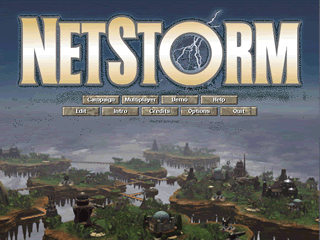Amalgamated into of A Detailed Course in Operations
Instructions of all NetStorm's screens, options, and interfaces.
Opening Screen : after the introduction, NetStorm displays the main menu.
- Campaign:campaign displays a sub menu with the four single player Netstorm campaigns.
- Multiplayer: This connects you to a Netstorm Server of your choice where you may engage other gamers in combat. Look in book six for Details.
- Demo:This runs one of three computer-versus-computer demonstrations.
- Help:Provides access to the game,s electronic help system, where you can troubleshoot or learn about the inner workings of NetStorm.
- Edit: Opens the single player mission editing tool (see NEC for more details)
- Intro:Redisplays the introduction movie.(this button only appears if the netstorm CD is in the CD-ROM drive or if you have copied the movie folder from the CD to your hard drive).
- Credits:Displays the creative people who gave birth to netstorm.
- Options:Displays various menus with options for configuring the game.
- Quits:Quits.
]